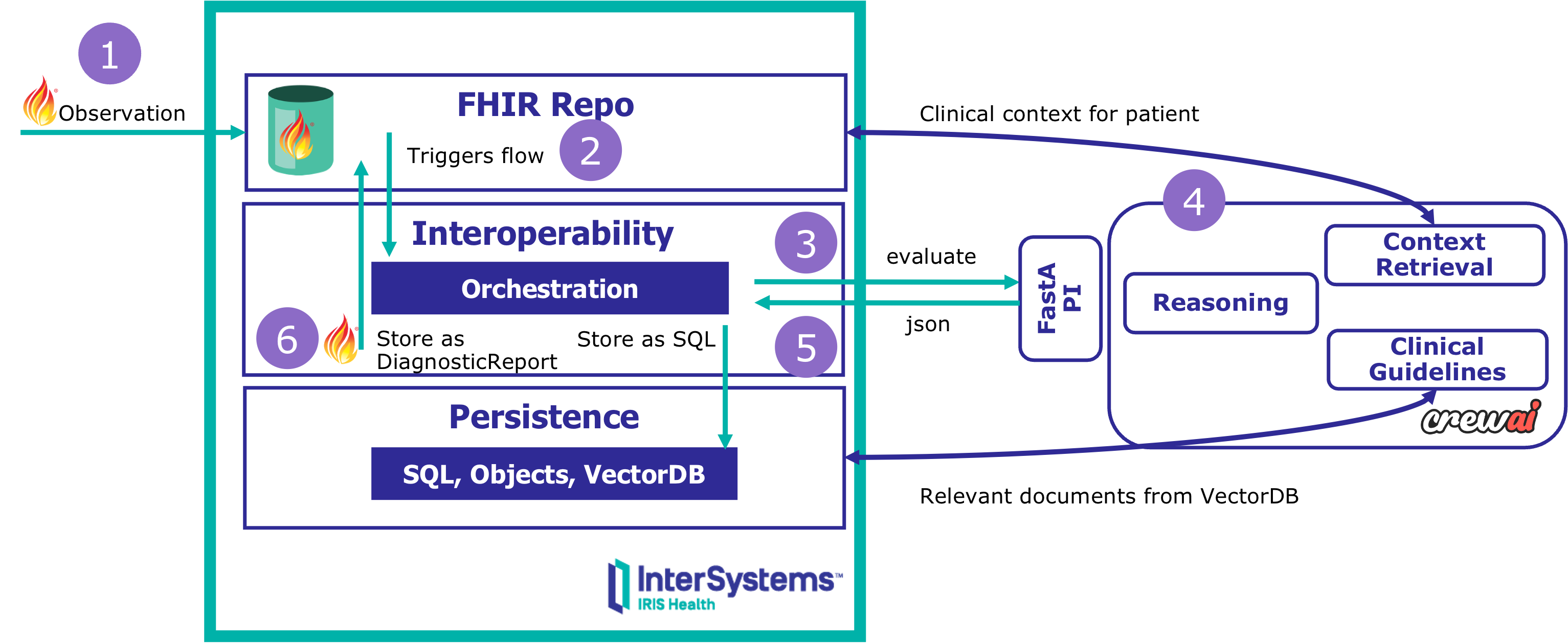A Kong fornece uma ferramenta open source de gerenciamento de configuração (escrita em Go), chamada decK (que significa Kong declarativo).
- Verifique se o decK reconhece sua instalação do Kong Gateway por meio do comando deck gateway ping
deck gateway ping Successfully connected to Kong! Kong version: 3.4.3.11
- Exporte a configuração do Kong Gateway para um arquivo chamado "kong.yaml" por meio do comando deck gateway dump
deck gateway dump -o kong.yaml
- Após modificar os endereços IP no arquivo kong.yaml, verifique as diferenças por meio do comando deck gateway diff
deck gateway diff kong.yaml
updating service test-iris {
"connect_timeout": 60000,
"enabled": true,
- "host": "192.168.65.1",
+ "host": "172.24.156.176",
"id": "8fc9849d-9e61-402d-bcad-c3e611808892",
"name": "test-iris",
"port": 9092,
"protocol": "http",
"read_timeout": 60000,
"retries": 5,
"write_timeout": 60000
} updating service uct {
"connect_timeout": 60000,
"enabled": true,
- "host": "192.168.65.1",
+ "host": "172.24.156.176",
"id": "96ad587e-8921-4d6c-acb7-3f7f7a7cc072",
"name": "uct",
"path": "/api/uct/",
"port": 9092,
"protocol": "http",
"read_timeout": 60000,
"retries": 5,
"write_timeout": 60000
} Summary:
Created: 0
Updated: 2
Deleted: 0
- Aplique alterações com deck gateway sync
deck gateway sync kong.yaml
updating service uct {
"connect_timeout": 60000,
"enabled": true,
- "host": "192.168.65.1",
+ "host": "172.24.156.176",
"id": "96ad587e-8921-4d6c-acb7-3f7f7a7cc072",
"name": "uct",
"path": "/api/uct/",
"port": 9092,
"protocol": "http",
"read_timeout": 60000,
"retries": 5,
"write_timeout": 60000
} updating service test-iris {
"connect_timeout": 60000,
"enabled": true,
- "host": "192.168.65.1",
+ "host": "172.24.156.176",
"id": "8fc9849d-9e61-402d-bcad-c3e611808892",
"name": "test-iris",
"port": 9092,
"protocol": "http",
"read_timeout": 60000,
"retries": 5,
"write_timeout": 60000
} Summary:
Created: 0
Updated: 2
Deleted: 0
- Exporte as configurações de um workspace com deck gateway dump --workspace myworkspace
deck gateway dump --workspace workspace1
- Faça o deploy de um workspace com deck gateway sync workspace1.yaml --workspace workspace1
deck gateway sync workspace1.yaml --workspace workspace1
Para mais informações:
https://docs.konghq.com/deck/get-started