It’s no secret that the InterSystems Global Masters program is integrated with Developer Community, Open Exchange, and Ideas Portal. Whenever you contribute to any of these platforms, you automatically earn points and badges on Global Masters.
We’ve created a short guide to help you discover the best ways to earn points on Global Masters:
Please note that points are automatically awarded on the 4th day after you make a contribution on DC, OEX, or the Ideas Portal (activities made outside of the Global Masters platform).
HOW TO EARN POINTS ON GLOBAL MASTERS
| Activity | Points | Badge(s) |
| Activities on Developer Community | ||
| 👣 First Steps | ||
| Register on Developer Community | 50 | |
| First article | 1500 | DC Author |
| First question | 500 | InterSystems Researcher |
| First comment or answer | 300 | DC Commenter |
| Certified Specialist badge | 200 | |
| 📑 Articles on Developer Community | ||
| Each published post on Developer Community | 200 | |
| Published post on DC in Chinese | 400 | |
| Published post on DC in Spanish | 400 | |
| Published post on DC in French | 400 | |
| Published post on DC in Japanese | 400 | |
| Published post on DC in Portuguese | 400 | |
| 5 Articles on DC | 7500 | Reporter |
| 10 Articles on DC | 15000 | Blogger |
| 25 Articles on DC | 40000 | Influencer |
| 50 Articles on DC | 75000 | Opinion Maker |
| 💬Comments on Developer Community | ||
| Each comment on the Developer Community | 30 | |
| Comment on DC in Chinese | 60 | |
| Comment on DC in Spanish | 60 | |
| Comment on DC in French | 60 | |
| Comment on DC in Japanese | 60 | |
| Comment on DC in Portuguese | 60 | |
| Accepted answer on Developer Community | 150 | |
| ❓Questions | ||
| 5 Questions on DC | 2000 | Curious Member |
| 10 Questions on DC | 5000 | Thorough Member |
| 25 Questions on DC | 15000 | Inquisitive Member |
| 50 Questions on DC | 30000 | Socratic Member |
| 🙋♂️Answers | ||
| 1 Accepted Answer | 1000 | DC Problem Solver |
| 5 Accepted Answers | 4000 | Master of Answers |
| 10 Accepted Answers | 8000 | Bronze Master of Answers |
| 25 Accepted Answers | 20000 | Silver Master of Answers |
| 50 Accepted Answers | 40000 | Gold Master of Answers |
|
If you would like to learn about our special set of badges and additional points for a number of Accepted Answers on the Developer Community! |
||
|
🌐Translations of the DC Articles |
||
| Translate an article Read how to translate Articles here. |
150 |
|
| Translate a question | 30 | |
| 🌟Best Practices | ||
| 1 Best Practices Article | 500 | Best Practices Author |
| 2 Best Practices Articles | 1500 | Advanced Best Practices Author |
| 3 Best Practices Articles | 3500 | Bronze Best Practices Author |
| 4 Best Practices Articles | 5000 | Silver Best Practices Author |
| 5 Best Practices Articles | 7500 | Gold Best Practices Author |
| 👀 Post Views (on your post) | ||
| 750 Views on DC Post | 200 | Popular Writer |
| 2000 Views on DC Post | 500 | Notable Writer |
| 5000 Views on DC Post | 1000 | Famous Writer |
| 15000 Views on DC Post | 3000 | Gold Writer |
| 👍 Likes (on your posts) | ||
| 50 Likes on DC Posts | 500 | Insightful Author |
| 100 Likes on DC Posts | 1000 | Expert Author |
| 500 Likes on DC Posts | 5000 | Recognizable Author |
| 1000 Likes on DC Posts | 10000 | Powerful Author |
| Activities on Open Exchange | ||
| 💿Downloads of Your Application | ||
| 50 Downloads on OEX App | 500 | Popular App |
| 100 Downloads on OEX App | 1000 | Bronze Popular App |
| 250 Downloads on OEX App | 2500 | Silver Popular App |
| 500 Downloads on OEX App | 5000 | Gold Popular App |
| 🧑💻Applications | ||
| Each App on Open Exchange | 800 | |
| IPM application on Open Exchange | 400 | |
| 1 App on OEX | 1000 | Open Exchange Developer |
| 5 Apps on OEX | 10000 | Bronze Open Exchange Developer |
| 10 Apps on OEX | 25000 | Silver Open Exchange Developer |
| 25 Apps on OEX | 50000 | Gold Open Exchange Developer |
| 📝OEX Reviews | ||
| Each Open Exchange Review | 200 | |
| 1 OEX Review | 200 | Open Exchange Reviewer |
| 5 OEX Reviews | 500 | Advanced Open Exchange Reviewer |
| 10 OEX Reviews | 1000 | Bronze Open Exchange Reviewer |
| 25 OEX Reviews | 2500 | Silver Open Exchange Reviewer |
| 50 OEX Reviews | 5000 | Gold Open Exchange Reviewer |
| Activities on Ideas Portal | ||
| 💡Product Ideas Submission | ||
|
Product Idea Submitted Points are awarded automatically for ideas submitted under the "InterSystems Products" category, after the idea has passed moderation. Read more in this post. |
100 |
|
| Product Idea In Progress | 500 | |
| Product Idea Implemented | 3000 | |
Complete challenges, get badges and climb up the levels: Insider > Advocate > Specialist > Expert >Ambassador> Legend.*
*Please note the level system is not available on a new Global Masters platform starting from April 2024. We are working on bringing it back!
The higher level you are, the more interesting prizes available!
And...
Please check the additional information about Global Masters:
- What is Global Masters? Start Here
- Global Masters Badges Descriptions
- Global Masters Levels Descriptions
Additionally, you can join our Referral Program here and earn 1,000 points for each friend who joined Developer Community!
If you have not joined InterSystems Global Masters Advocacy Hub yet, let's get started right now! 
Feel free to ask your questions in the comments to this post.
*Post last updated: 21 July 2025


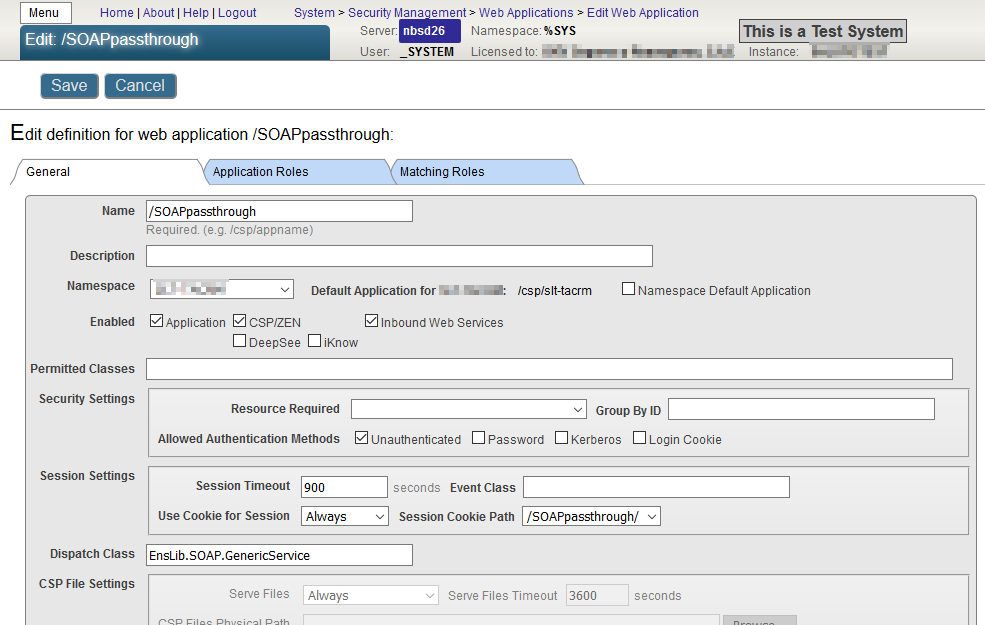
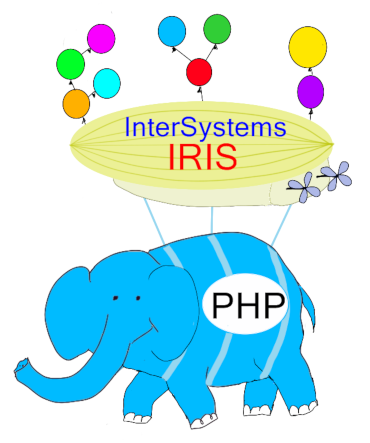 PHP, from the beginning of its time, is renowned (and criticized) for supporting integration with a lot of libraries, as well as with almost all the DB existing on the market. However, for some mysterious reasons, it did not support hierarchical databases on the globals.
PHP, from the beginning of its time, is renowned (and criticized) for supporting integration with a lot of libraries, as well as with almost all the DB existing on the market. However, for some mysterious reasons, it did not support hierarchical databases on the globals.