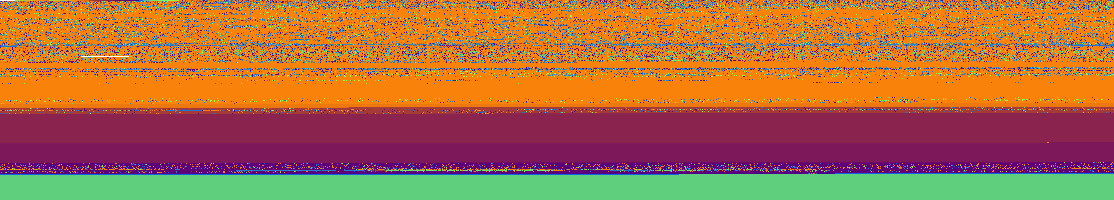Hi developers!
When @Evgeny Shvarov announced the first InterSystems IRIS Programming Contest, I started looking for new ideas.
I put together a few ideas, and that's what isc-utils is about.
- Conversions
- Temperature
- Length
- Exchange Rate
- Weather
Temperature Scale Conversion
IRISAPP>write ##class(diashenrique.Utils.Temperature).CelsiusToFahrenheit(28)
82.4
IRISAPP>write ##class(diashenrique.Utils.Temperature).CelsiusToKelvin(28)
301.15
IRISAPP>write ##class(diashenrique.Utils.Temperature).FahrenheitToCelsius(82.4)
28
IRISAPP>write ##class(diashenrique.Utils.Temperature).FahrenheitToKelvin(82.4)
301.15
IRISAPP>write ##class(diashenrique.Utils.Temperature).KelvinToCelsius(301.15)
28
IRISAPP>write ##class(diashenrique.Utils.Temperature).KelvinToFahrenheit(301.15)
82.37Length Scale Conversion
IRISAPP>write ##class(diashenrique.Utils.Length).KmToMiles(120)
74.58
IRISAPP>write ##class(diashenrique.Utils.Length).MilesToKm(74.58)
120Exchange Rate
IRISAPP>do ##class(diashenrique.Utils.ExchangeRate).Latest(1,"USD","ALL")
Date: 2020-03-18
Conversion of 1 USD
GBP Pound sterling 0.843
HKD Hong Kong dollar 7.766
IDR Indonesian rupiah 15449.552
ILS Israeli shekel 3.810
DKK Danish krone 6.835
INR Indian rupee 74.205
CHF Swiss franc 0.965
MXN Mexican peso 23.963
CZK Czech koruna 24.834
SGD Singapore dollar 1.441
THB Thai baht 32.420
HRK Croatian kuna 6.945
EUR Euro 0.915
MYR Malaysian ringgit 4.371
NOK Norwegian krone 10.701
CNY Chinese yuan renminbi 7.035
BGN Bulgarian lev 1.789
PHP Philippine peso 51.620
PLN Polish zloty 4.117
ZAR South African rand 16.977
CAD Canadian dollar 1.440
ISK Icelandic krona 139.656
BRL Brazilian real 5.134
RON Romanian leu 4.431
NZD New Zealand dollar 1.713
TRY Turkish lira 6.447
JPY Japanese yen 107.719
RUB Russian rouble 79.656
KRW South Korean won 1260.106
USD US dollar 1.000
AUD Australian dollar 1.698
HUF Hungarian forint 321.365
SEK Swedish krona 10.081Parameters:
- Amount
- Base Currency Eg. JPY
- Exchange rates
- ALL - for all currencies available in the API
- Request specific exchange rates. Eg.: "BRL,AUD,CAD,RUB"
ByDate
IRISAPP>do ##class(diashenrique.Utils.ExchangeRate).ByDate("2020-01-01",1,"USD","BRL,JPY,AUD,CAD")
Date: 2020-01-01
Conversion of 1 USD
JPY Japanese yen 108.545
AUD Australian dollar 1.424
CAD Canadian dollar 1.299
BRL Brazilian real 4.020
Parameters:
- Date = YYYY-MM-DD
- Amount
- Base Currency Eg. BRL
- Exchange rates
- ALL - for all currencies available in the API
- Request specific exchange rates, Eg. "BRL,AUD,CAD,RUB"
There is a global ^defaultCurrency, that'll keep your preferred base currency.
So, you can call the ClassMethod Latest, without any parameter:
IRISAPP>do ##class(diashenrique.Utils.ExchangeRate).Latest()
Default Base Currency: Just inform your preferred base currency:
IRISAPP>do ##class(diashenrique.Utils.ExchangeRate).Latest()
Default Base Currency: USD
Date: 2020-03-18
Conversion of 1 USD
GBP Pound sterling 0.843
HKD Hong Kong dollar 7.766
IDR Indonesian rupiah 15449.552
ILS Israeli shekel 3.810
DKK Danish krone 6.835
INR Indian rupee 74.205
CHF Swiss franc 0.965
MXN Mexican peso 23.963
CZK Czech koruna 24.834
SGD Singapore dollar 1.441
THB Thai baht 32.420
HRK Croatian kuna 6.945
EUR Euro 0.915
MYR Malaysian ringgit 4.371
NOK Norwegian krone 10.701
CNY Chinese yuan renminbi 7.035
BGN Bulgarian lev 1.789
PHP Philippine peso 51.620
PLN Polish zloty 4.117
ZAR South African rand 16.977
CAD Canadian dollar 1.440
ISK Icelandic krona 139.656
BRL Brazilian real 5.134
RON Romanian leu 4.431
NZD New Zealand dollar 1.713
TRY Turkish lira 6.447
JPY Japanese yen 107.719
RUB Russian rouble 79.656
KRW South Korean won 1260.106
USD US dollar 1.000
AUD Australian dollar 1.698
HUF Hungarian forint 321.365
SEK Swedish krona 10.081Weather
IRISAPP>do ##class(diashenrique.Utils.Weather).GetWeather()
Default City:
Default Country:
Default Termo Scale(C,F,K): The ClassMethod GetWeather, also has preferred options. For Default possibilities we have:
- City
- Country
- Thermal Scale (Celsius, Fahrenheit or Kelvin)
IRISAPP>do ##class(diashenrique.Utils.Weather).GetWeather()
Default City: Boston
Default Country: USA
Default Termo Scale(C,F,K): F
City: Boston | Country: USA
Temperature: 53.46 °F
Real Feel: 46.02 °F
Condition: Clear
But, you can consult any other city sending the parameters:
IRISAPP>do ##class(diashenrique.Utils.Weather).GetWeather("Sao Paulo","Brazil","C")
City: Sao Paulo | Country: Brazil
Temperature: 27.55 °C
Real Feel: 28.4 °C
Condition: Rain
After defining the default parameters, they become optional:
IRISAPP>do ##class(diashenrique.Utils.Weather).GetWeather("Sao Paulo","Brazil")
City: Sao Paulo | Country: Brazil
Temperature: 82.17 °F
Real Feel: 83.95 °F
Condition: Rain
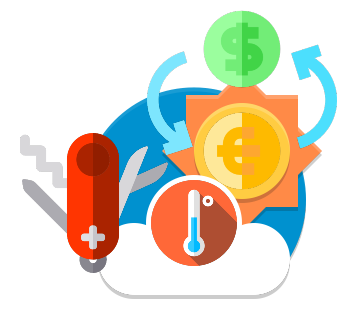
PS: I'm little late for the application announcement, but better late than never 
If you like it, you can vote for isc-utils on the InterSystems IRIS Contest