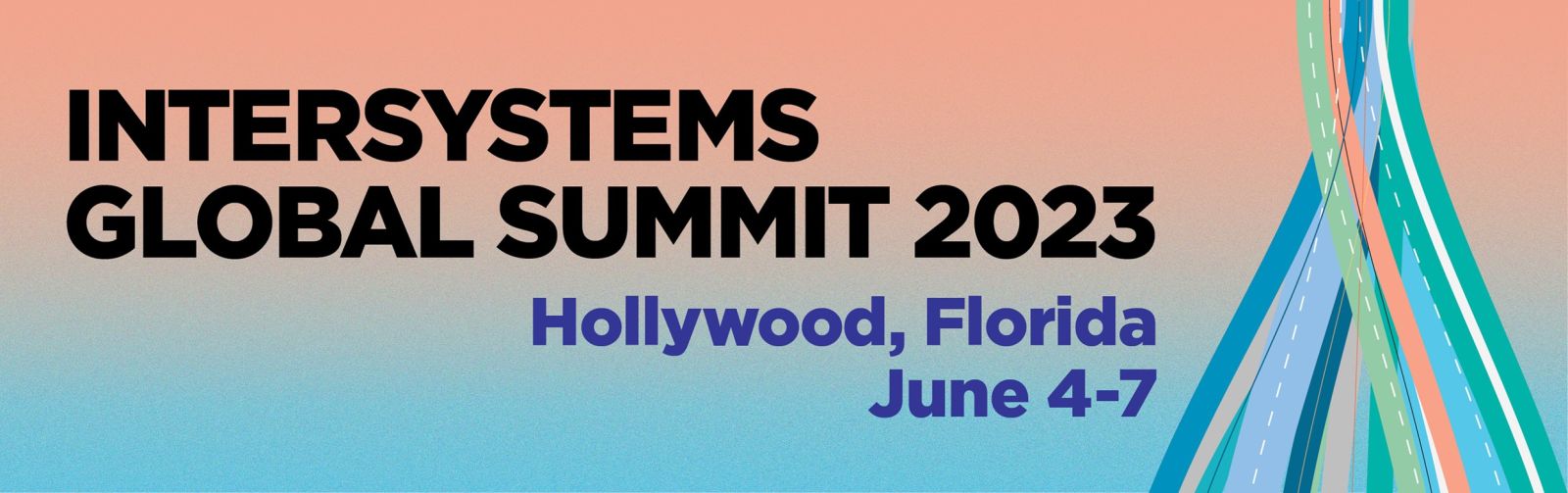《WebGateway系列(4): 配置HTTPS访问IRIS的Web服务》中介绍了在Web服务器中配置SSL/TLS以实现从客户端浏览器到Web服务器之间的安全连接,从Web服务器到IRIS之间是否也可以通过配置SSL/TLS建立起安全连接呢?尤其是在Web服务器与IRIS没有安装在同一台Server上的情况下,这段连接的安全性也是需要考虑的。答案是肯定的,接下来我们就来介绍下配置Web Gateway使用SSL/TLS连接到IRIS的基本步骤。
1.首先,我们先准备一下所需要的证书。通讯的双方为Web Gateway 和 IRIS Super Server, 双方都需要准备好各自的证书和key。IRIS自带的Public Key Infrastructure(PKI)功能内置了OpenSSL,可以用来生成服务器端及客户端的证书和key。在使用此功能时,IRIS可以同时作为CA Server和CA Client,作为CA Server时可以生成自签名的证书,可以批准CA Client的证书申请并将证书下发给CA Client。
1)配置本地证书颁发机构服务器,生成sever端的证书和key。

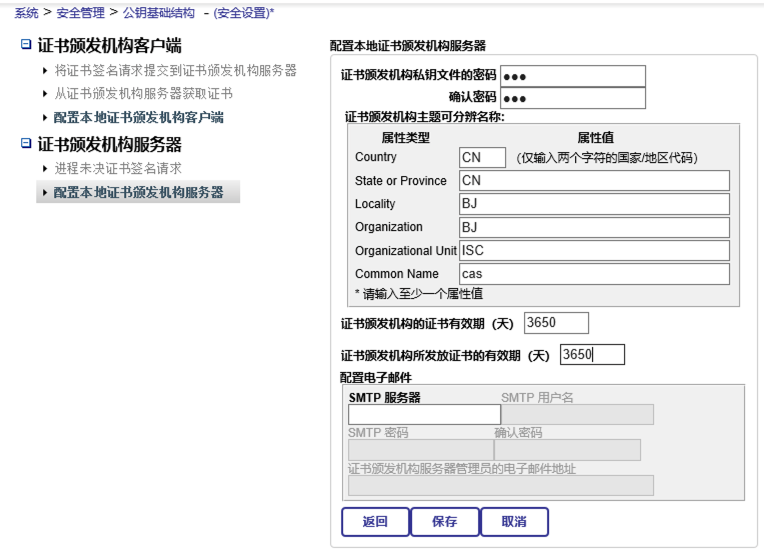
2)配置本地证书颁发机构客户端,如下

3)将证书签名请求提交到证书颁发机构服务器

4)进程未决证书签名请求

发放证书。
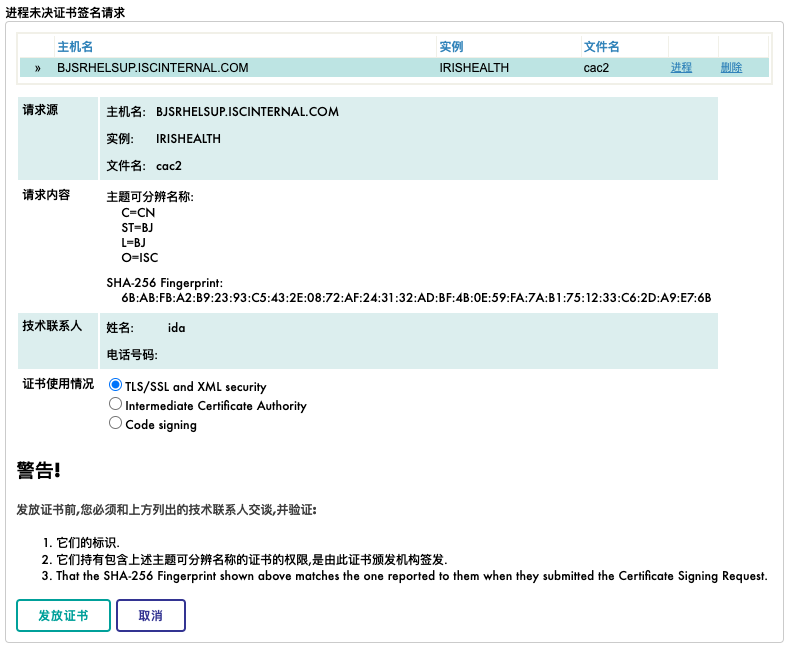
至此,Client以及Server端证书和key都已准备完成。
5) 从证书发放机构服务器获取证书。
以下证书和key将用于Web Gateway,
/intersystems/irishealth/mgr/cac.cer
/intersystems/irishealth/mgr/cac.key
以下证书和key将用于IRIS Super Server
/intersystems/irishealth/dev/CAcerts/cas.cer
/intersystems/irishealth/dev/CAcerts/cas.key
当然也可以去申请商用的证书,也可以不使用PKI直接使用OpenSSL自己去生成。
2. 配置SSL/TLS, 名为%SuperServer
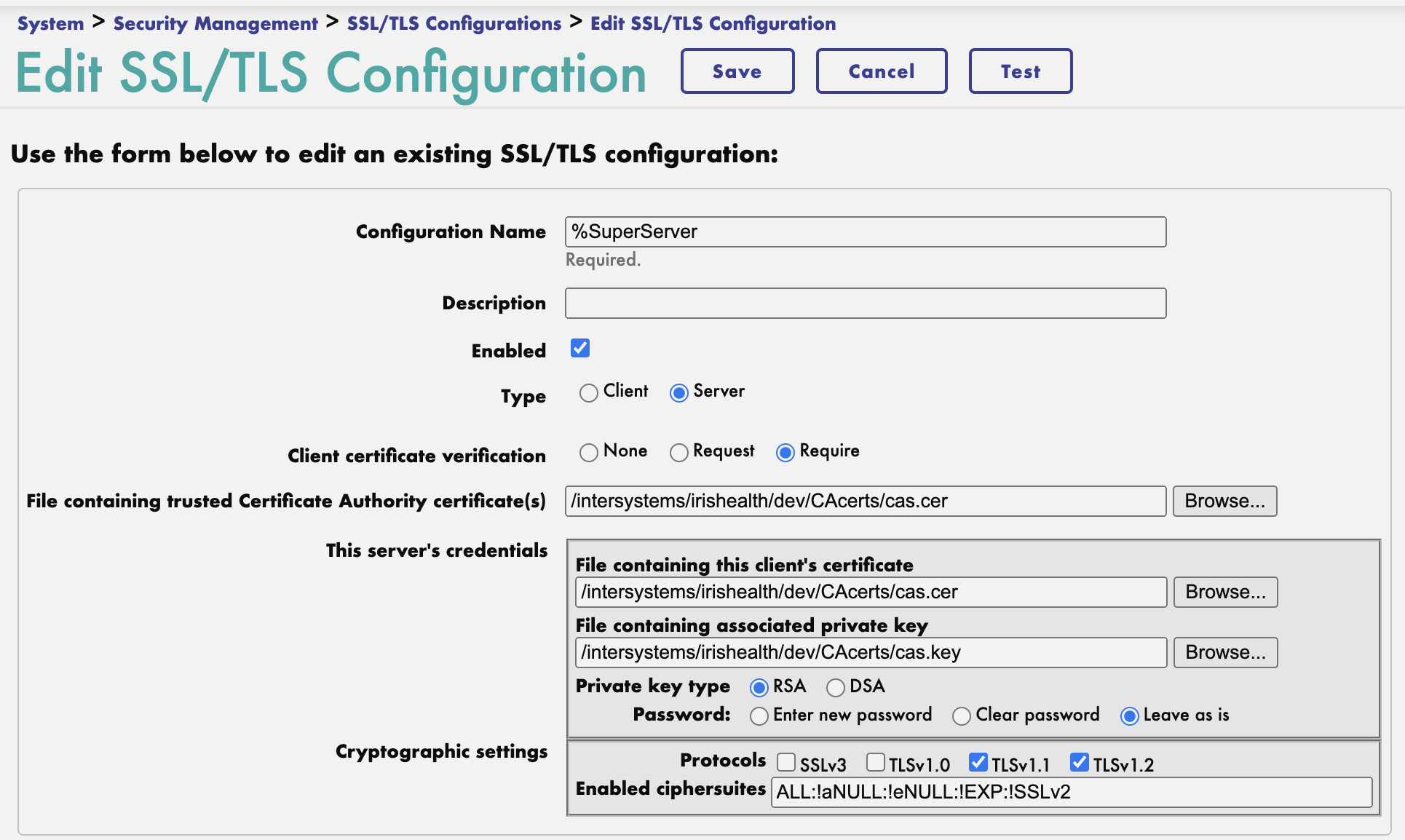
3. Enable Superserver SSL/TLS Support,

4. 在Web Server中配置Web Gateway。
本示例中所使用的Web Server为Apache2.4.6,操作系统为Redhat7.9。注意以下Web Gateway管理页面打开端口为默认的80。另外,上面生成好的证书拷贝至了/tmp/下。
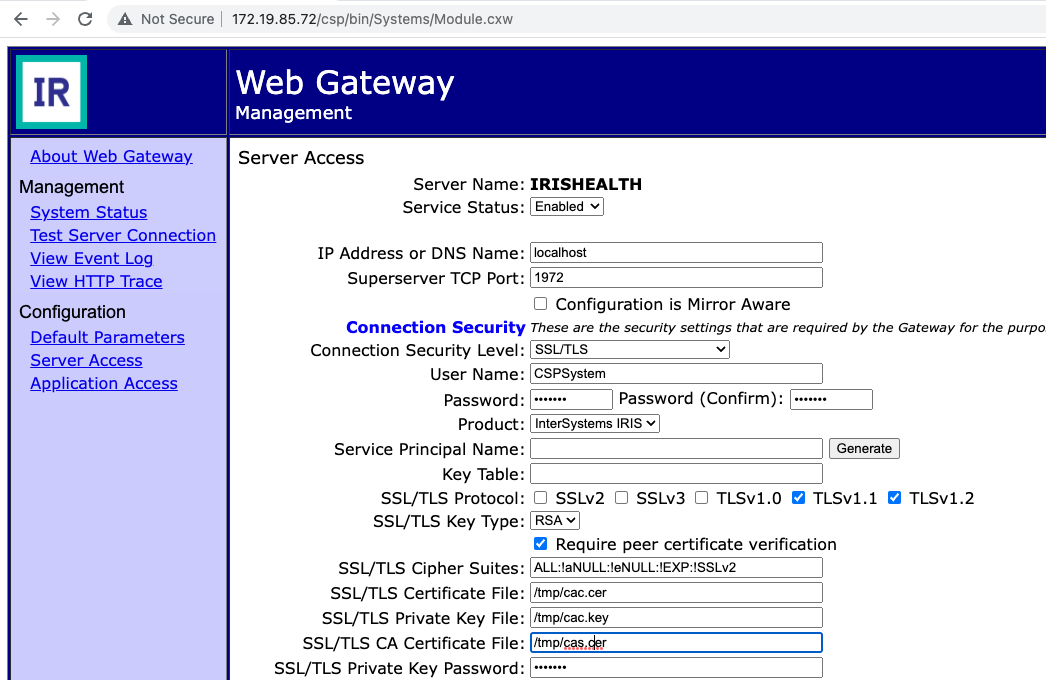
对应的CSP.ini中内容如下,
[IRISHEALTH]
Ip_Address=localhost
TCP_Port=1972
Username=CSPSystem
Password=]]]c3lz
Minimum_Server_Connections=3
Maximum_Session_Connections=6
Connection_Security_Level=10
Product=2
SSLCC_Protocol=8@
SSLCC_Key_Type=2
SSLCC_Cipher_Suites=ALL:!aNULL:!eNULL:!EXP:!SSLv2
Env_Parameters=EV6
SSLCC_Certificate_File=/tmp/cac.cer
SSLCC_Certificate_Key_File=/tmp/cac.key
SSLCC_CA_Certificate_File=/tmp/cas.cer
SSLCC_Private_Key_Password=]]]MTIz
SSLCC_Verify_Peer=1
5. Web Gateway中Test Connection, 报错Server Unavailable。
CSP.log报错如下,
>>> Time: Wed Mar 29 12:00:36 2023; RT Build: 2101.1776 (linux/apapi:srv=2.4.6/apr=1.4.8/apu=1.5.2/mpm=prefork); Log-Level: -1; Gateway-PID: 4315; Gateway-TID: 139634317305600; Connection-No: 0; Server: IRISHEALTH; InterSystems IRIS-PID: 0; Request-ID: 249b
IRISCONNECT : Error Connecting to InterSystems IRIS : Unable to read SSL configuration
Cannot read SSL certificate file: /tmp/cac.cer
>>> Time: Wed Mar 29 12:00:36 2023; RT Build: 2101.1776 (linux/apapi:srv=2.4.6/apr=1.4.8/apu=1.5.2/mpm=prefork); Log-Level: 0; Gateway-PID: 4315; Gateway-TID: 139634317305600
Information: Terminate Connection
Connection closed by Gateway: Connection-No=0:0; Server=IRISHEALTH; InterSystems IRIS PID=0; Context=205;
>>> Time: Wed Mar 29 12:00:36 2023; RT Build: 2101.1776 (linux/apapi:srv=2.4.6/apr=1.4.8/apu=1.5.2/mpm=prefork); Log-Level: 0; Gateway-PID: 4315; Gateway-TID: 139634317305600; Connection-No: ; Request-ID: 249b; Session-ID: uoyakptQAD; Remote-Addr: ; Page: GET /csp/bin/RunTime/Module.cxw
Diagnostic
Failed to connect to 'IRISHEALTH' - Reason: -201 (SSL Configuration error) (No Retry)
解决办法,
将证书和key文件放置在Web Gateway安装路径下之后问题解决。
SSLCC_Certificate_File=/opt/webgateway/cac.cer
SSLCC_Certificate_Key_File=/opt/webgateway/cac.key
SSLCC_CA_Certificate_File=/opt/webgateway/cas.cer
[root@BJSRHELSUP webgateway]# ll
total 16
drwxr-xr-x. 2 root root 23 Sep 17 2021 apache
drwxr-xr-x. 2 root root 4096 Sep 17 2021 bin
-rwxr-xr-x 1 root root 1233 Mar 29 14:48 cac.cer
-rwxr-xr-x 1 root root 1834 Mar 29 14:49 cac.key
-rwxr-xr-x 1 root root 1164 Mar 29 14:49 cas.cer
drwxrwxr-x. 2 apache root 56 Aug 30 2022 conf
drwxrwxr-x. 2 apache root 57 Nov 4 2021 logs
drwx------. 2 apache root 6 Mar 29 14:41 temp
drwxr-xr-x. 2 root root 20 Sep 17 2021 util6. Web Gateway中再次Test Connection,成功。
参考文档,
InterSystems Public Key Infrastructure
Configuring the Web Gateway to Connect to InterSystems IRIS Using TLS