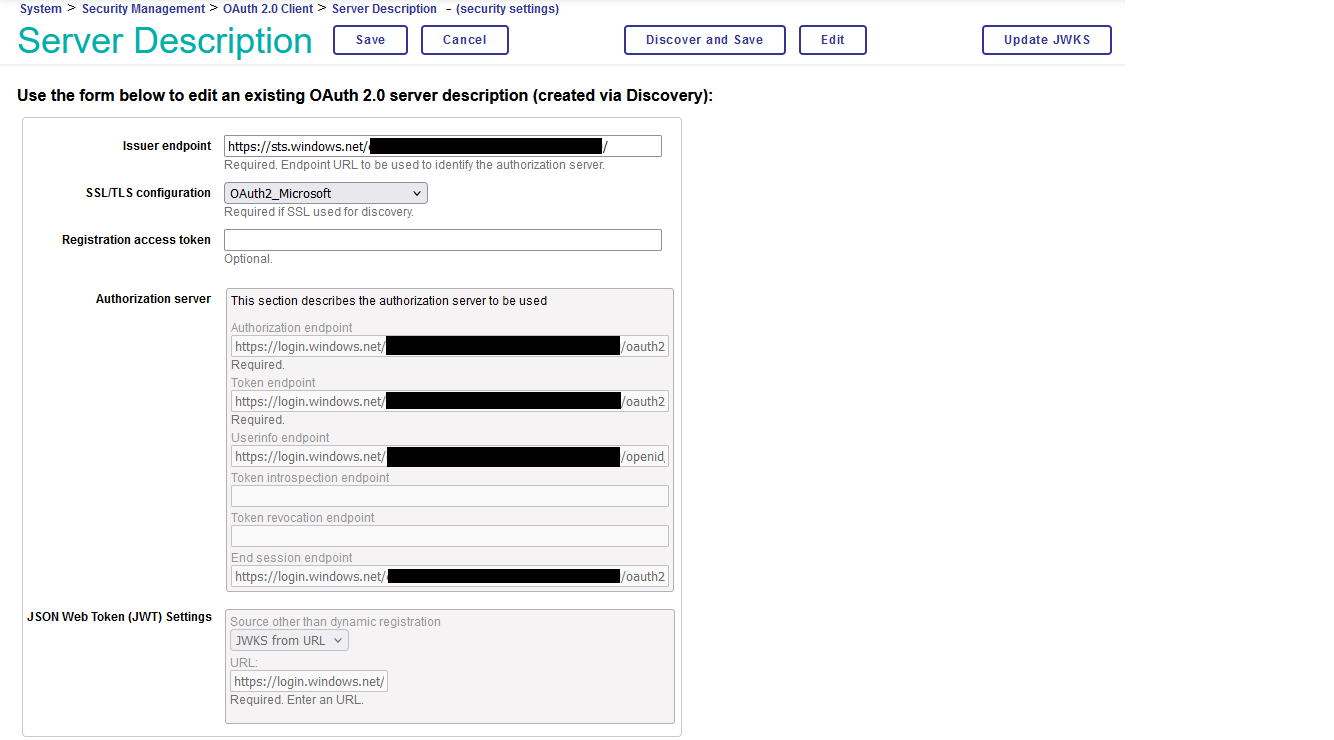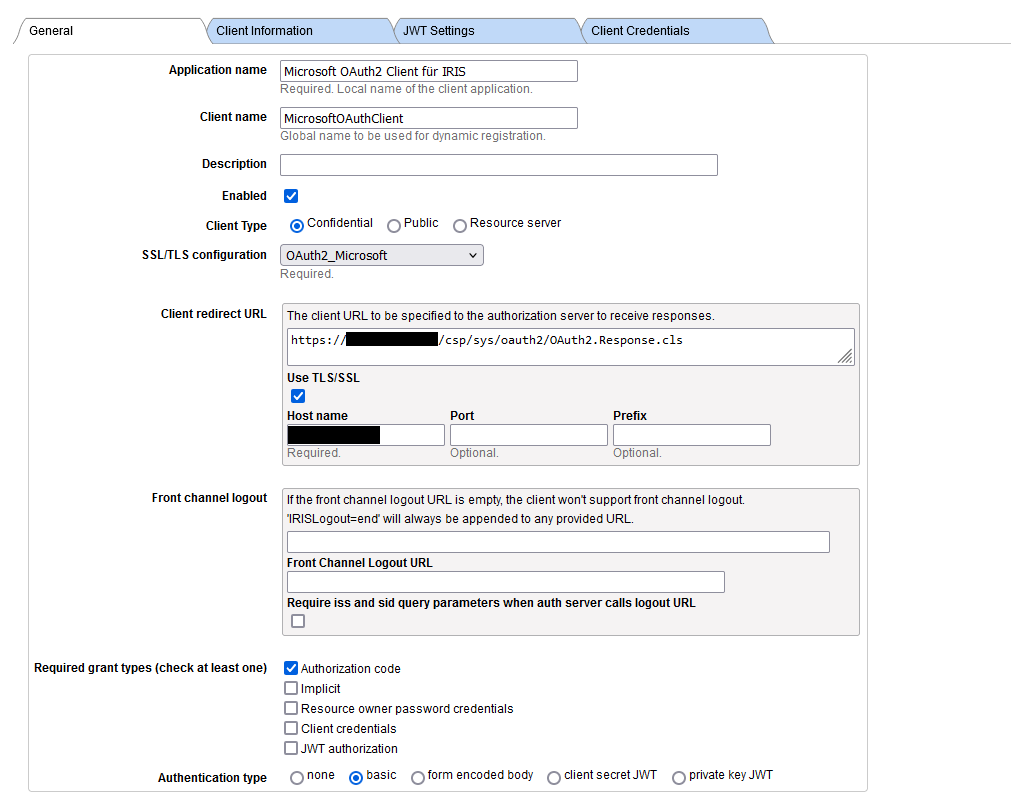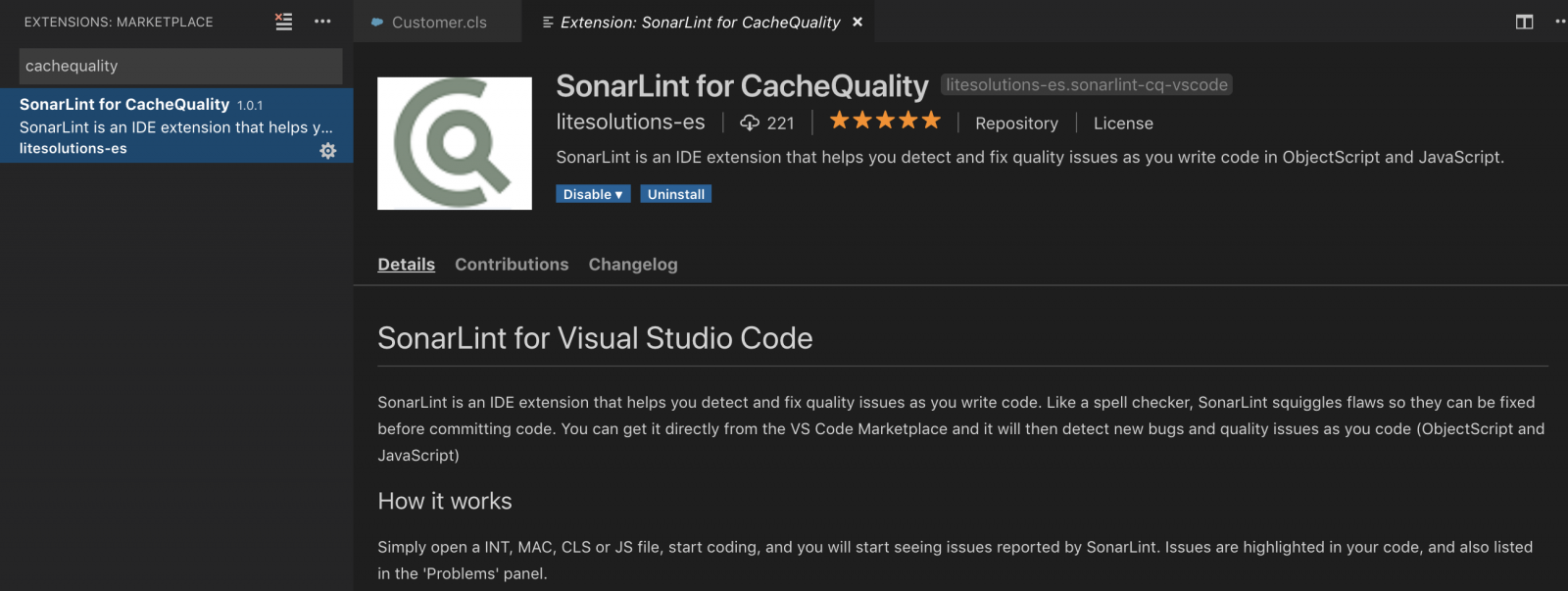Acelerando la detección de resistencia a los antibióticos con InterSystems IRIS
La resistencia a los antibióticos es un desafío crítico para la salud, que requiere una detección rápida para informar tratamientos efectivos. Trabajamos en el desarrollo de una solución que aprovecha la tecnología de bases de datos vectoriales de InterSystems IRIS para identificar rápidamente genes de resistencia en el ADN.
Cómo funciona
Utilizando incrustaciones vectoriales, las secuencias de ADN se transforman en representaciones numéricas que capturan información genética esencial. InterSystems IRIS permite búsquedas y coincidencias de alta velocidad de estos vectores, identificando posibles genes de resistencia.
Los beneficios
Este enfoque debería, en la práctica, reducir el tiempo de diagnóstico, ayudando a los proveedores de salud a detectar rápidamente infecciones resistentes y a elegir tratamientos adecuados. A medida que los genes de resistencia evolucionan, el sistema puede actualizarse, garantizando una efectividad a largo plazo en la lucha contra la resistencia a los antibióticos.
Nuestro trabajo destaca cómo las herramientas innovadoras de bases de datos y aprendizaje automático pueden abordar desafíos de salud del mundo real. 😁