Bonjour à tous,
Cet article a pour but de vous guider dans le processus de configuration et d'utilisation de la fonctionnalité d'exécution flexible de Python pour Embedded Python. Avant la version 2024.2, le programme d'installation d'Intersystems IRIS incluait une version préinstallée de Python. Vous pouvez trouver les bibliothèques Python et les fichiers d'application situés dans le répertoire \lib\python de votre dossier d'installation IRIS (par exemple, C:\InterSystems\IRIS20242\lib\python).
Cependant, à partir de la version 2024.2, le programme d'installation d'IRIS n'inclut plus l'installation de Python par défaut. Par conséquent, vous ne trouverez pas ces fichiers dans le répertoire susmentionné. Il est nécessaire que vous installiez la version requise de Python pour travailler efficacement avec Embedded Python dans IRIS.
Passons maintenant à la configuration de la fonctionnalité d'exécution flexible dans mon environnement IRIS.
J'ai installé la version communautaire 2024.2 sur ma machine et j'ai essayé de connecter immédiatement le shell Python dans le terminal IRIS.
USER>Write $ZV
IRIS for Windows (x86-64) 2024.2 (Build 247U) Tue Jul 16 2024 09:57:03 EDT
USER>Do $SYSTEM.Python.Shell()
ERROR #5002: ObjectScript error: <OBJECT DISPATCH>Shell+16^%SYS.Python.1 *Failed to Load Python: Check documentation and messages.log, Check CPF parameters:[PythonRuntimeLibrary,PythonRuntimeLibraryVersion], Check sys.path setup in: $INSTANCE/lib/python/iris_site.py.
Il génère une erreur en raison de la configuration manquante de PythonRuntimeLibrary et les valeurs PythonRuntimeLibraryVersion sont vides (remarque : j'ai déjà défini la version PythonRuntimeLibraryVersion)
.png)
J’ai déjà installé Python 3.12.5 sur mon système et configuré les valeurs dans les paramètres.
PythonRuntimeLibrary - “C:\Program Files\Python312\python3.dll”
PythonRuntimeLibraryVersion - 3.12
Une fois configuré, j'ai exécuté à nouveau Do $SYSTEM.Python.Shell() et il est entré avec succès dans le shell Python
.png)
Remarque : la documentation sur les fonctionnalités d'exécution flexibles de Python est conforme à la documentation ou il dit que cette fonctionnalité n'est pas prise en charge par tous les systèmes d'exploitation.
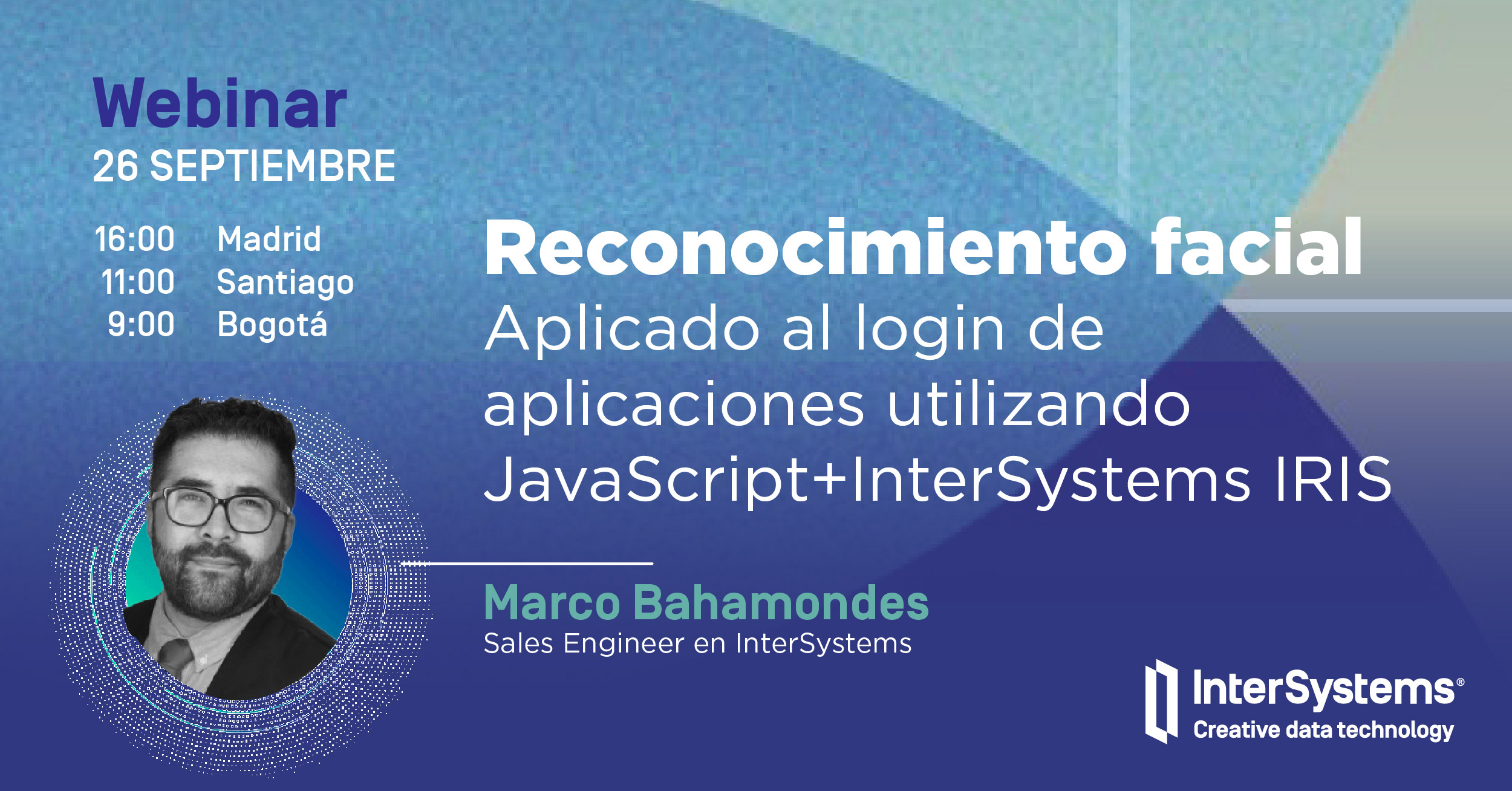

.png)
.png)