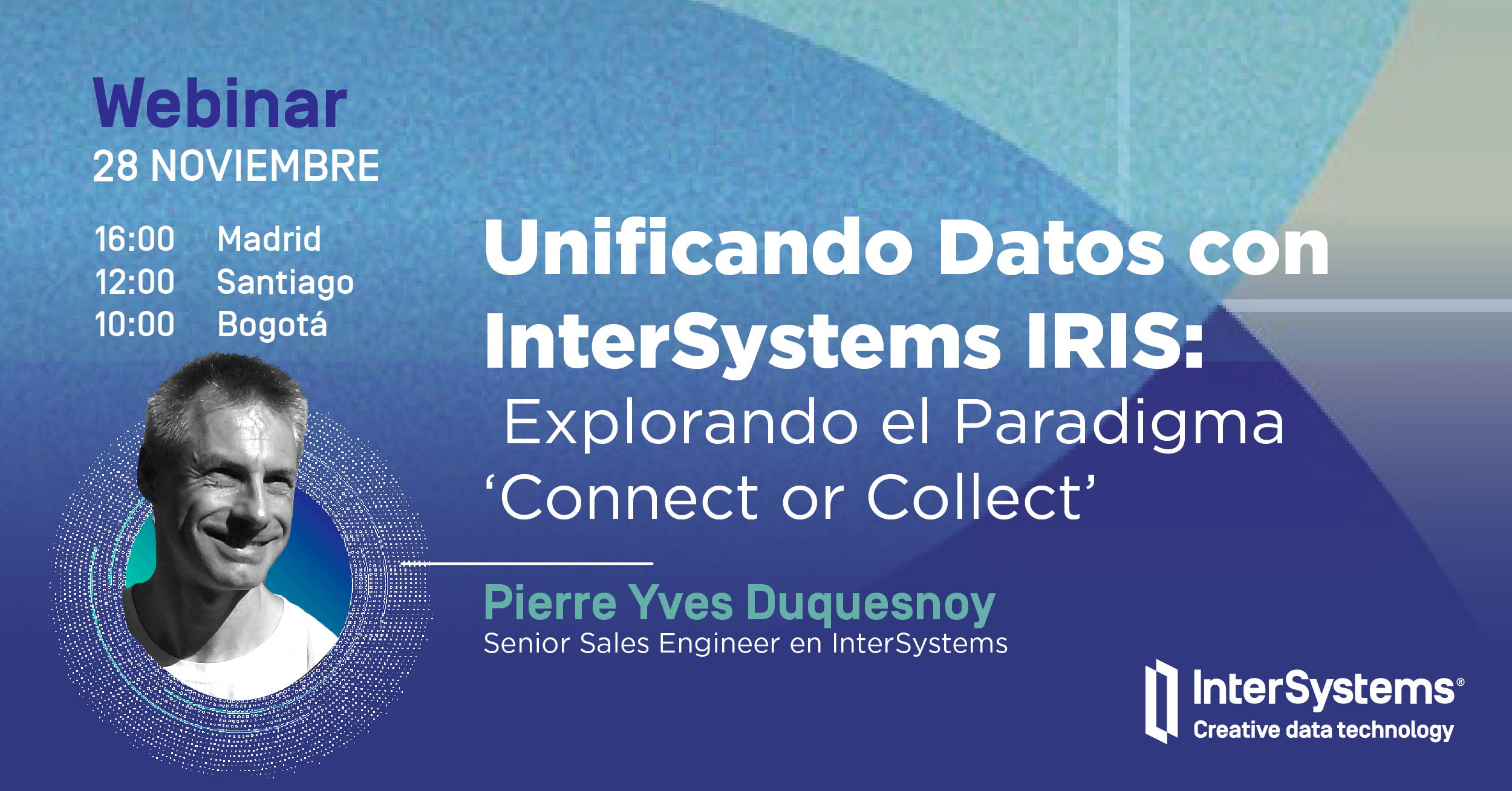Hi Community!
We hope you know that when you have an interesting idea about InterSystems products or services, you should publish it on the Ideas Portal. And those Developer Community members who implement the proposed ideas are added to the "Hall of Fame". Want to get accepted to the InterSystems Ideas Hall of Fame? Read on to learn how you can get on the list.
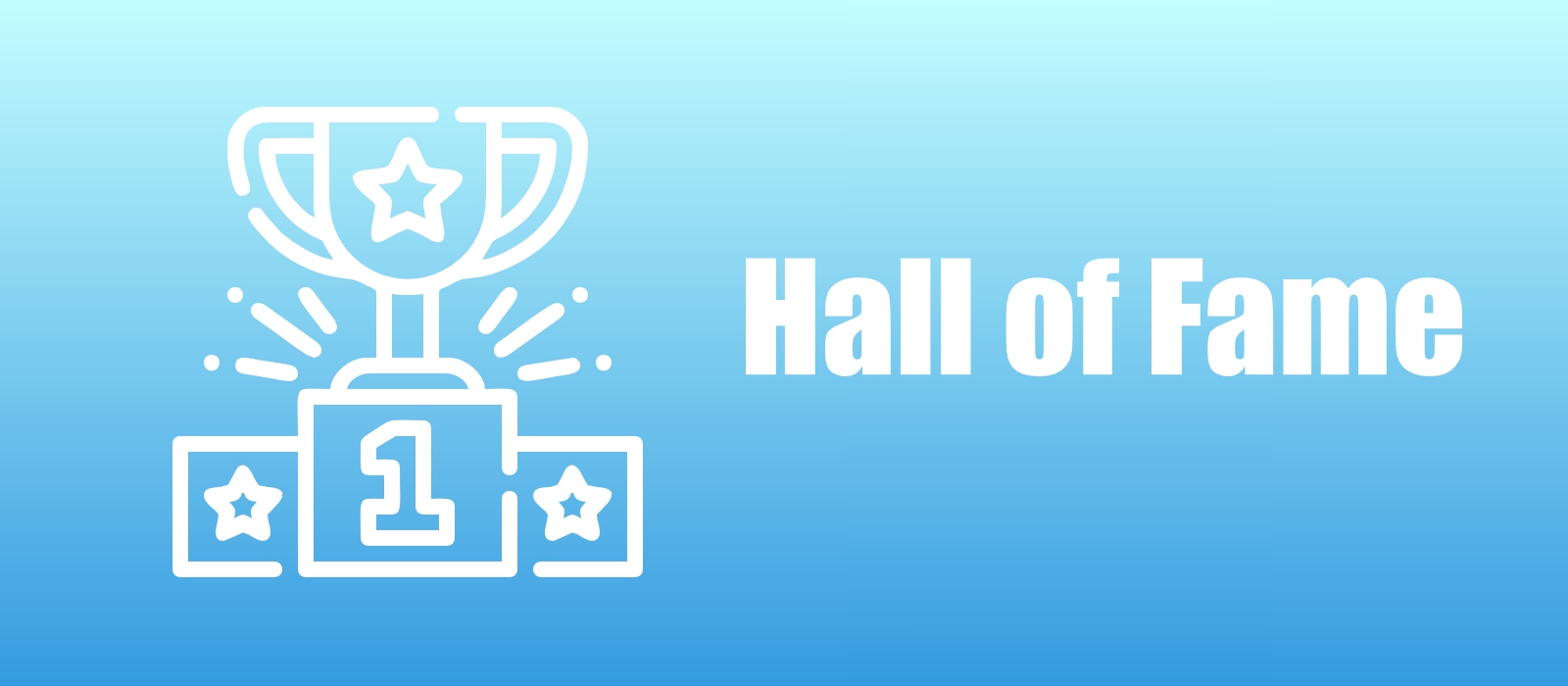
Hall of Fame is created to pay tribute to heroes who implemented ideas from the Ideas Portal. It contains names of implemented ideas, names of developers who realized them, and the list of projects.
.png)
To get mentioned on this page:
1. Choose the Community Opportunity idea that you like and can implement.
2. Implement this idea and publish the implementation project on the Open Exchange portal. Fill in the "Ideas Portal" field while publishing your application with a link to your implemented idea.
.png)
OR
Post a comment on the implemented idea on the Ideas Portal with a link to your application on the Open Exchange.
3. The Community Team experts will review your published app. After that, welcome to the Hall of Fame!
Good luck in your projects to implement ideas!

.png)
.png)